Documents
3D has an integrated document management system
All sorts of documents can be attached to inspections and deficiencies. For example the invitation letter for an inspection can be attached to the respective inspection record. As another example the internal communication arround a certain deficiency, consisting of mails word documents etc. can be attached to the respective deficiency. Click here for instructions about adding documents
Most documents have a so called quik view option so that an small image of the document is displayed instantaenously in the 3D window. The documents are saved on a local drive and not on the server. This allows faster response time in case documents such as pictures are opened. The shared folder must be setup on each workstation.
There is an integrated file search function that allows to search the 3D documents directory. Click here for instructions about searching documents.
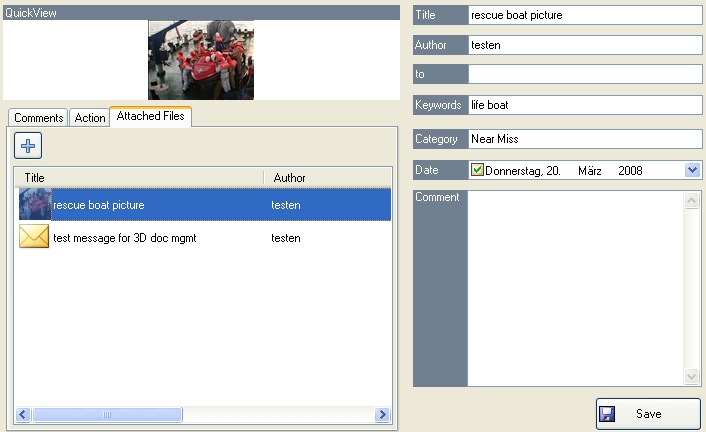
Setup of document folder
The documents are saved in a local folder. In order to allow sharing of the documents, the shared folder must be defined for each workstation were the 3D clientis installed. Select in the 3D client toolbar tools > DocumentManagement Directory Setup
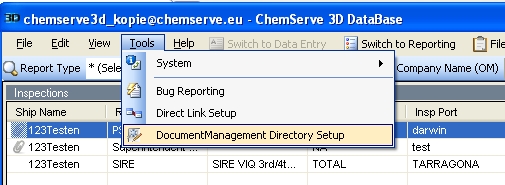
If the direct link setup for SIRE observations has been activated, the SIRE shared folder is proposed as a default location for the documents.
