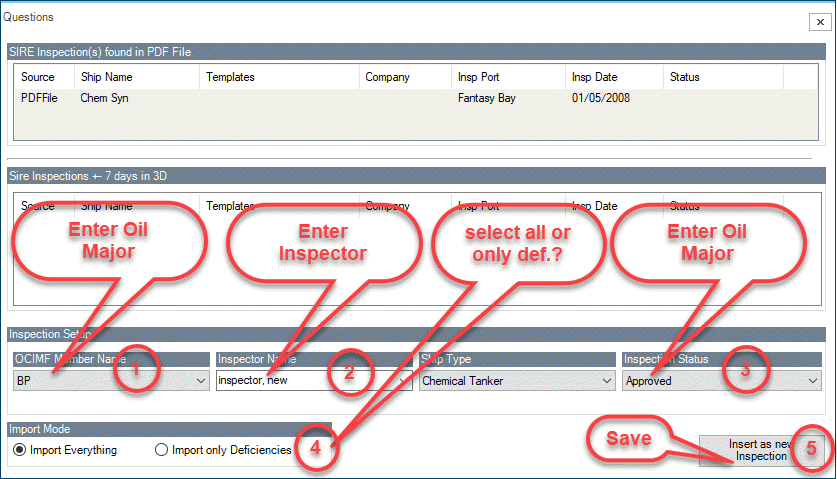Basics
Learning the Basics
How to add new records
Click the add inspection in the main menu.
Select the report group and then the report type
If more than one template is available, select also the template.
Enter the basic inspection data.
Enter findings
- Select question from template
- Enter comments
- Enter cause
- Enter actions
- Enter controls
- follow update
- Attributes for analysis such as severity, responsibility, Sire reference
- Attach files if available
Import of SIRE reports
How to find existing inspetion records
Via the Activity List in the main Menu
Via the Inspection Repository
Filter techniques
- Search box
- Filter boxes Report Type, Template, Vessel and Oil Major
- Filter presets
- Creative use of column sort mode
Workflow related search
- Via the Inspection To Review view
- Via the Open Issues view
- Via the Archive view