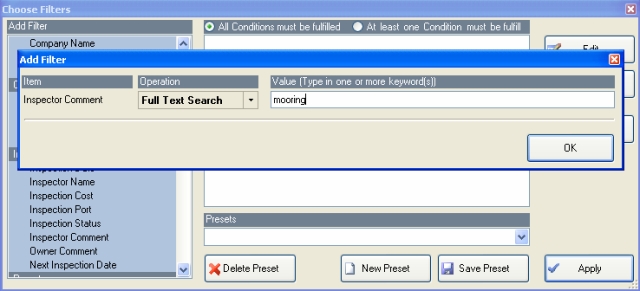Full Text Search
A special filter function is the so called full text search. It allows to search in your text fields for a certain text string. As an example you want to search for all inspector comments that deal with “mooring”. To start this search the report Observations by Question No should be selected because this displays the inspector comments and owner comments. Than select Filter and in the Choose Filter window click in the Add Filter box on the left side, the line Inspector Comment. You will find this under the group Inspection. The Full Text Search is already as default displayed in the Operation field. Type the text that you look for and click OK button. Then click Applybutton. If you type more than one word (e.g. mooring winches), the filter will treat these as “mooring” AND “winches”.
This filter will be used mainly on text fields. It can be applied however for all other fields as well. For example it could be used to filter all Deficiencies from Questions that have the string “certificate” in the Question Text.