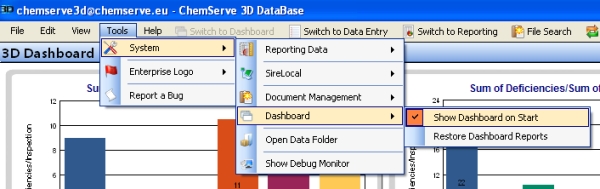Dashboard
In the 3D toolbar select the button Switch to Dashboard.
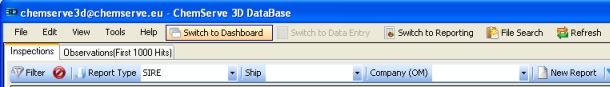
Adjust Dashboard reports
Select or deselect reports
In the beginning the dashboard is empty. To select or deselect reports click on the arrow of the button Show Reports. Then select or deselect the report by clicking on the respective line. You can mass-select by selecting “Show all reports”. You can mass-deselect by clicking on “Clear Dashboard”. The settings will be recalled by your 3D client so that your Dashboard will always be laid out as you specified.


Start 3D with Dashboard
To show Dashboard first when 3D starts
If you want to see your selected Dashboard reports always when 3D is started go to Tools>Sytem>Dashboard and select or deselect the line “Show Dashboard on Start”.