Port State Control
Port State Control Inspections
PSC Inspection have to be entered manually. Select New Report or click with right mouse on inspection record and select New Report. The Edit Inspection Window will open.
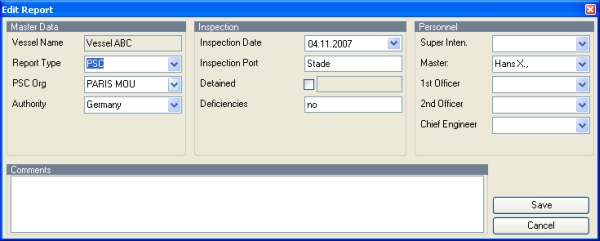
Select PSC Organisation and select next the Authority. The underlying tables are linked so that only the Authorities belonging to the selected Organisation will be shown. The inspection date must be entered and the inspection port. If there was a detention set the tick mark and type the number of days into the box right of the tick mark. Attention! If the days deatined are not entered, the status detention will be ignored. Optionally the number of deficiencies can be entered. The deficiency count will be based on the number of deficiencies entered in the observations window. Enter crew names if desired. Click Save. There will be a couple of checks performed by the database before the record can be saved:
- Ship Name, Inspection Date and Inspection Port must be entered.
- There may be only one PSC inspection on the same ship in the same port.
- In case there is another inspection is on the same ship in the same port 3 days before or after a warning is triggered.
PSC Obvervations
After editing and saving the inspection record the observations belonging to that record can be entered.
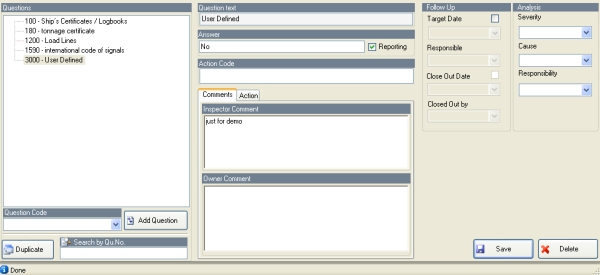
PSC Observations can be selected from a questionnaire in the database by clicking the pull down arrow under the box Question Code. If the right question has been selected click the Add Question button and the question number will be inserted. If the question number on the PSC form is not in the list, just type the number into the Question Code box and click the Add Question button. The question will be added as user defined – without question text. Thereafter continue with entering inspector comment and owner comment, follow up, and severity etc. like described under Navigation>Observations
