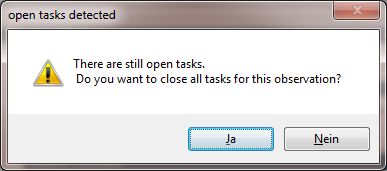Tasks
Observations/deficiencies can be splitted into various Tasks
Tasks can be created for each observation. To do that click the Task button in the follow up section.
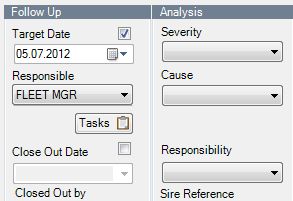
In the Task manager that appears task can be created edited closed or deleted.
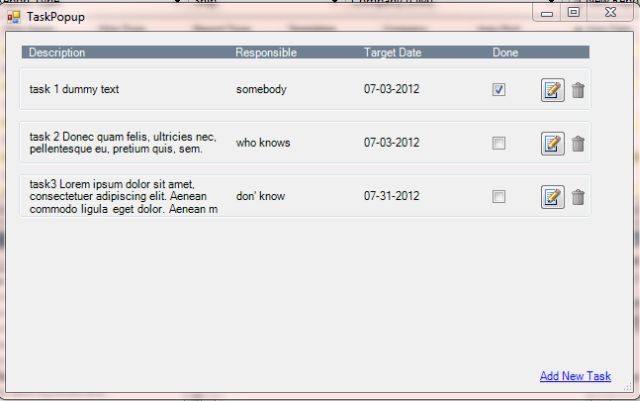
Create edit or delete tasks
Click Add New Task link in the lower right corner to create a new task. Fill the white boxes that appear. Click the save icon to save the task. The save icon will change automatically into and edit icon. Click this to edit changes. To delet the task click the delete icon.
Closing Tasks
In case an observation with open tasks that shall be closed, a dialog box will appear. In case you click yes all open tasks will be closed automatically via mass close out.