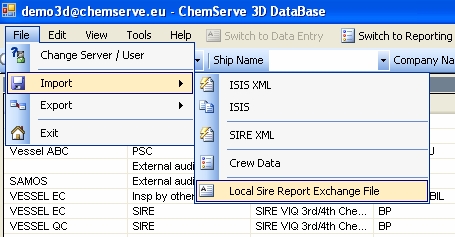SIRE stored locally
OCIMF Requrement
SIRE Reports may not be stored on the ChemServe 3D Server
OCIMF has enforced local storage of the SIRE reports. OCIMF were concerned about SIRE reports on our ChemServe 3D Database server. We have decided to disconnect SIRE reports from the server and store them locally in the users Intranet. The storage location in the Intranet must be communicated to the 3D server by means of a setup procedure as described below.
Once this setup has been excecuted correctly the user will not notice the difference of the storage location.
SIRE observations sharing
Ship Managers may share the SIRE observations wihin their organisation
SIRE on shared folder in ship managers Intranet.
A shared folder should be identified and created in ship managers Intranet that can be accessed by all users working with 3D and needing to see SIRE reports. Review data security before selecting this folder and ensure appropriate backup procedures. ChemServe cannot control any more SIRE report data security.
3D must be configured to ensure that all users are connected to the ire Local Directory. Goto Configuration to define or control the settings
The path to the shared folder will be saved on the server. 2 files will be created in this folder. One with the extension.exc and another one called mastercsm.exs.
Repeat this procedure on every 3D client installation that needs access to the SIRE reports. After Enable Direct Link on the other workstations the stored path to the shared folder will be proposed automatically.
From now on all users linked with the shared folder will see every change to SIRE reports executed by another user.
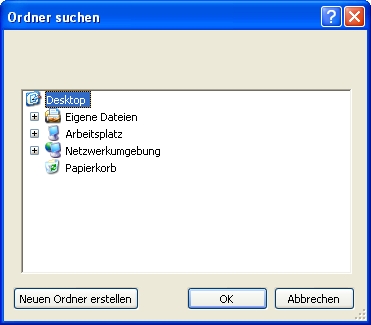
Export/Import
Manual exchange of locally stored SIRE data
Export/Import SIRE reports manually
In case SIRE reports must be exported to a workstation/user that has no access to the shared folder, use the following procedure:
Select File > Export > Locally stored SIRE reports. Select folder where the file should be stored in the window that opens. Forward folder to the receiver.
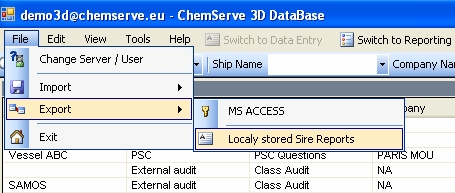
Receiver should select File > Import > Sire Reports file. Receiver should select location where he keeps the received file. Click OK.
Important notice:
Ship manager must keep SIRE reports in his organisation. Not doing so will result in breach of SIRE programme rules. ChemServe cannot be hold liable for this.