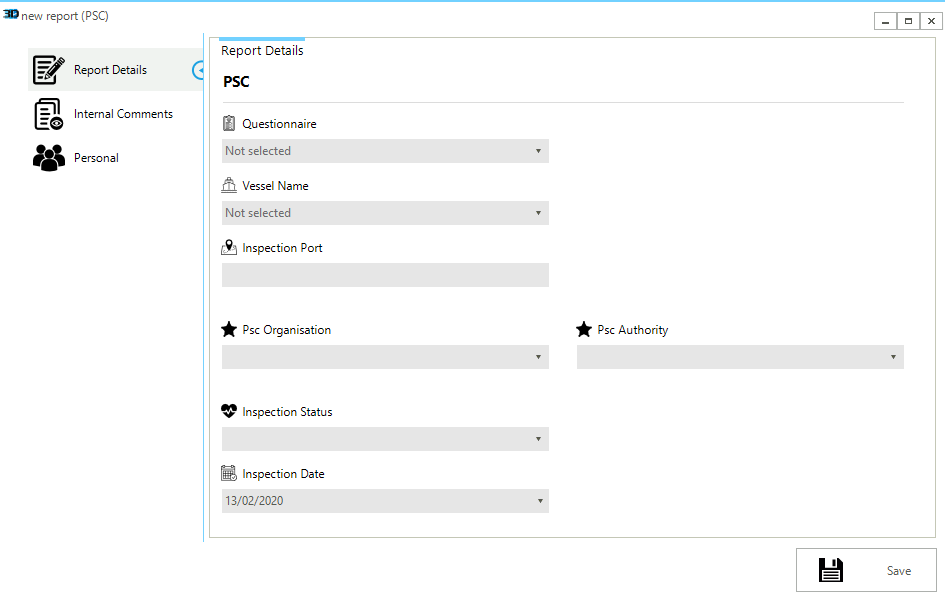Inspections
Automatic entry of inspection records
Inspections can be imported automatically into 3D as XML file or from SIRE PDF document. See details in the section Import/Export
Click on the direct access button: Import Inspections
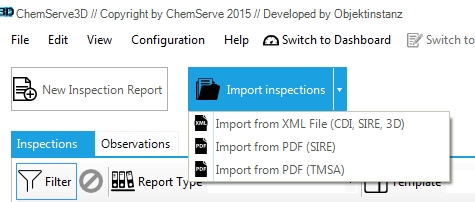
Manual entry of new inspection record
Click on the direct access button: New Inspection Record
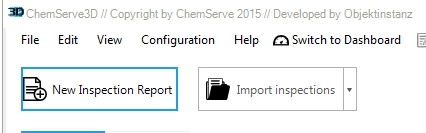
In the window that will open select the report type and click on Create New Report
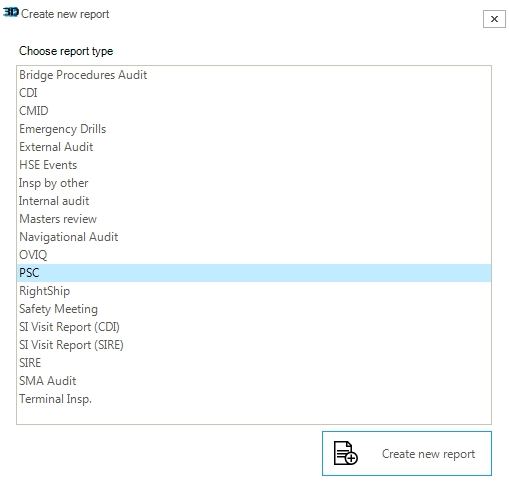
Enter the Ship Name and the other inspection report details.
For most inspections, it is mandatory to enter Inspection Port and Inspection Status. The records can only be saved if all mandatory fields are filled.
After the record has been saved it is possible to enter the observations.
Entering names - Inspector name and crew name
The names are listed in tables. If the name you want to enter is not yet in the table, it can be entered directly.
Type into the respective box in the following format:
Surname, Firstname
As an example, you want to enter Woody Allen. Type into the box: Allen, Woody
After saving the changes a message box will be displayed that asks you to verify the new entry.